
Tools
This view can be opened under the main menu item -Options- by selecting Tools. This view is a dockable view, which means that is can be dragged outsize the application window but can also be embed in its window left from the heart pane or right from the thorax pane.
This view contains 4 tabs with on each of them grouped functionality.
Views
In this tab four standard, predefined 'views' on the heart orientation are provided, the anterior posterior view, the posterior anterior view, the superior inferior view and the inferior superior view.
Next to these four 'views', the user may store the current orientation of the heart in its view by pressing the store button. The stored orientation can be restored by pressing stored view.
Create rhythm
Traditionally ECGsim simulates only a single heart beat, i.e. a single atrial and/or ventricular activation. This, however, does limit the clinical educational application as a rhythm ECG strip is normally provided. Therefore ECGsim also offers the opportunity to add muliple atrial and ventricular activations. This feautuer enables the simulation of an atrial tachycardia with irrecgular AV conduction or the changes in the ECG due to an ischemic event over time.
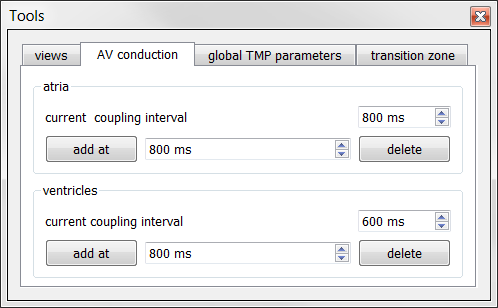
Each atrial or ventricular activation can be added by the add at button. The maximum ECG strip length is 10 seconds, i.e. when the rhythm strip has more then 10 seconds in length no event can be added.
Global TMP parameters
This tab is divided in three groups.
- Statistics of the timing TMP parameters
- Adapt the timing of TMP parameters
- Adapt other TMP parameters
The Statistics of the timing TMP parameters box in the figure shown above displays some basic statistics of the timing parameters.
The Adapt the timing of TMP parameters box permits the user to specify these
statistics. This is effected by scaling and/or shifting the involved source
parameters, while retaining the pattern of their distribution.
The result of these changes are immediately visible in the various views after the changed
value field has lost focus, i.e. click with the mouse in an other field in the view, or
when the <ENTER> button is hit. An extra option is to press the
apply button.
The timing values are supervised automatically to ensure that no non-valid values of the timing
parameters are generated (such as: depolarization before 0 ms, or an activation recovery interval
less than 50 ms).
Note that scaling of the depolarization dispersion will lead to changes in the action potential
duration dispersion and vice versa (recall: for each node the repolarization time is equal to the
depolarization time plus the action potential duration: rep = dep + apd).
The Adapt other TMP parameters box of the view permits a global adjustment of the shape parameters of the TMPs.
Transition zone
When an area is selected in the heart view the adaptations are tapered off from 100% at the selected node toward zero at the boundary of the selected area around it. The manner in which this is done can be modified by changing the slope shown in this tab by dragging the slope handler in the directions pointed to by the white triangular arrows - left or right.
Note: Changes only apply to the the currently selected area and not to the previous selected areas when in expand adaptation region mode or in select several adapttion regions mode in the TMP view.
