
Update ECGSIM
ECGSIM is being actively developed resulting in new versions being published on
www.ecgsim.org.
New versions can be downloaded and installed manually. Removing previous
installation is not needed.
Apart from manually checking and installing, there are two automated ways to check
for updates and retrieve them.
Check for updates
You can check for updates from within the ECGSIM application. This is done by pressing the -check for updates- menu item. For Windows this item is located in the -Help- main menu item. For OS X it is located in the -application- menu.
When you check for updates, status messages will be shown in the bottom-left corner of the application window for approximately 20 seconds.
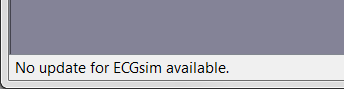
Possible message are:
- No update for ECGsim available.
-
Unable to connect to the update server. Use ECGsimUpdater manualy.
If this message is shown the connection failed for some reason. Using the ECGsimUpdater application manually may give more information. -
Update is disabled in the configuration file. See update.ini.
If this message is shown you must edit the specified file that is located in the application directory and look for the check_for_updates tag. This tag must have the value '1'. - Update or checking for updates failed. This message can be caused by a download error, failing to start the installer or a general installer error. Using the ECGsimUpdater application manually or download and perform the installer manually can help.
If an update is found the following messagebox will popup.
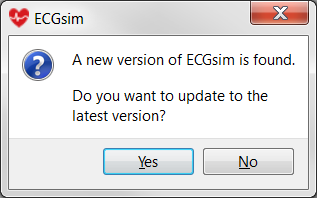
If <Yes> is pressed the update process will be started. Part of the process is that ECGSIM will be closed. To perform the update follow the steps of the update process.
ECGSIM update
Part of the ECGSIM package comes an extra standalone application that can be used to check for an update.
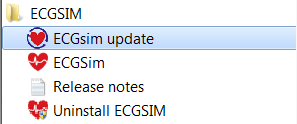
When starting the application you are guided through the update process.
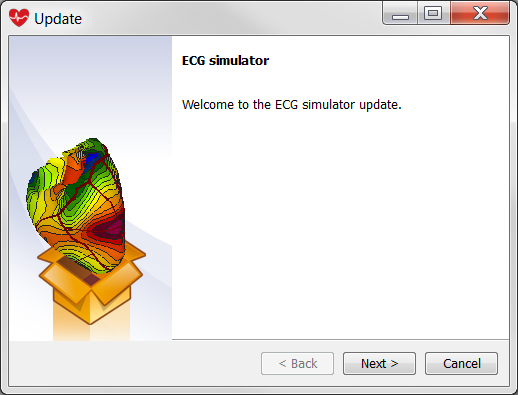
The application will check for an update from the ECGSIM website. If an update is found
it can be downloaded from one of the downloadlocation specified (if more then one).
If the download is completed the installer will start automatically.
